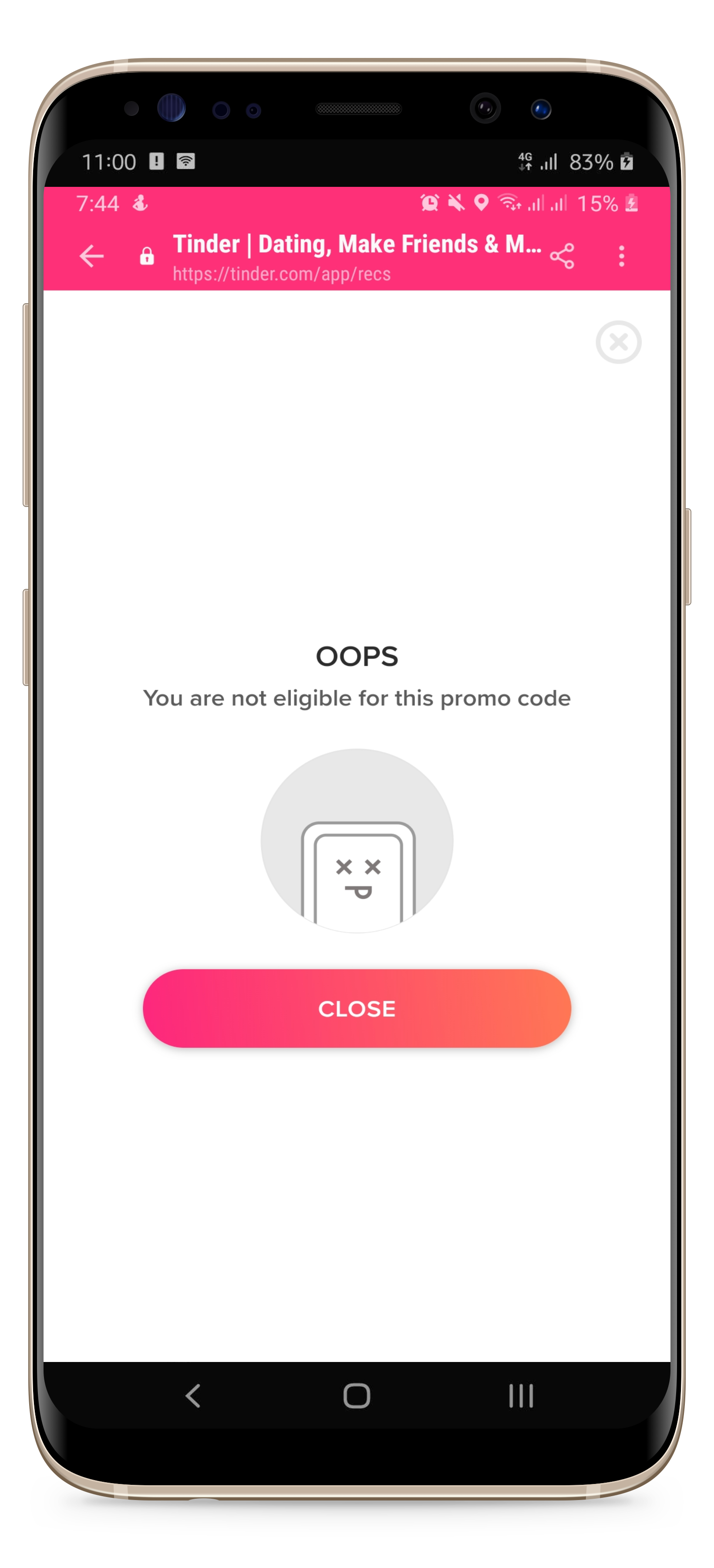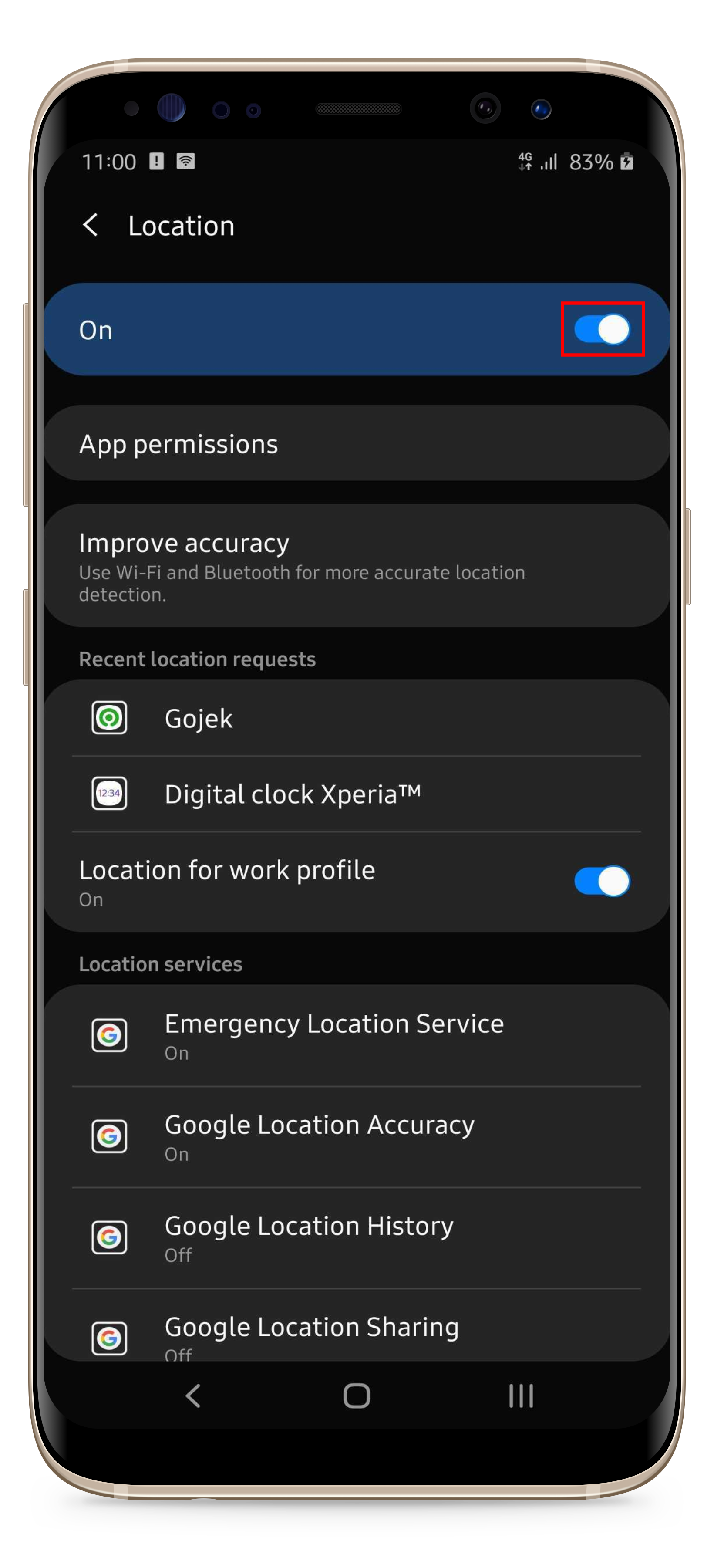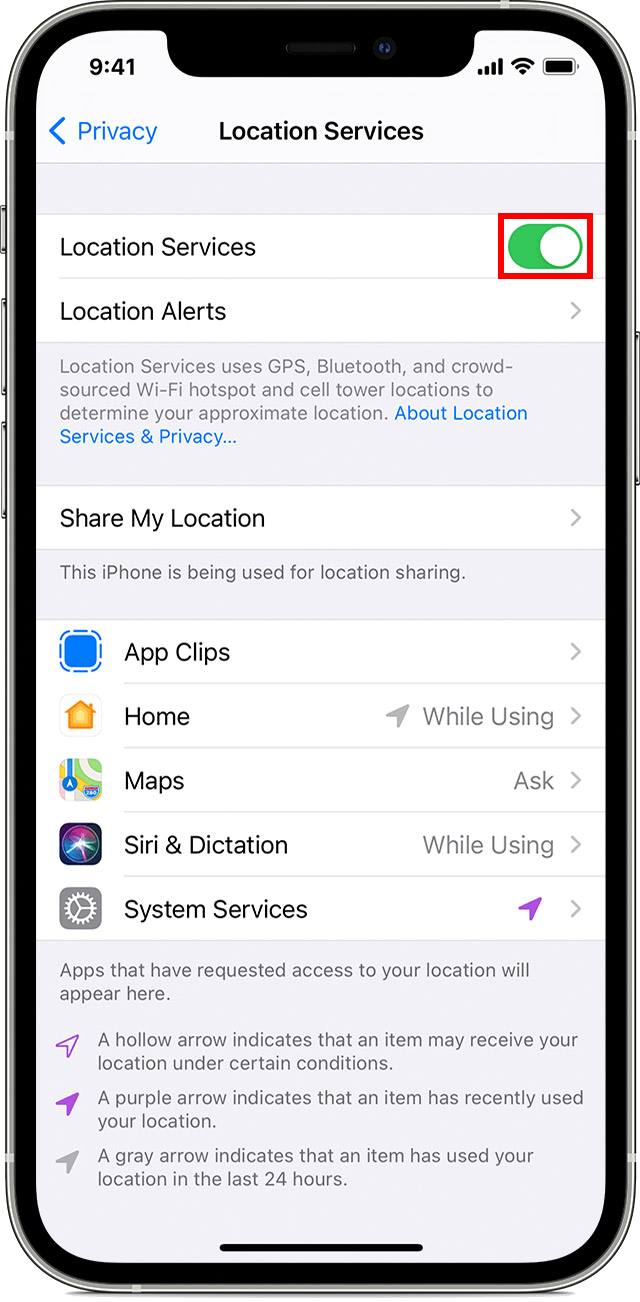Please kindly refer to this tutorial if you experienced an error Ineligible to redeem code in redeeming your Tinder voucher code.
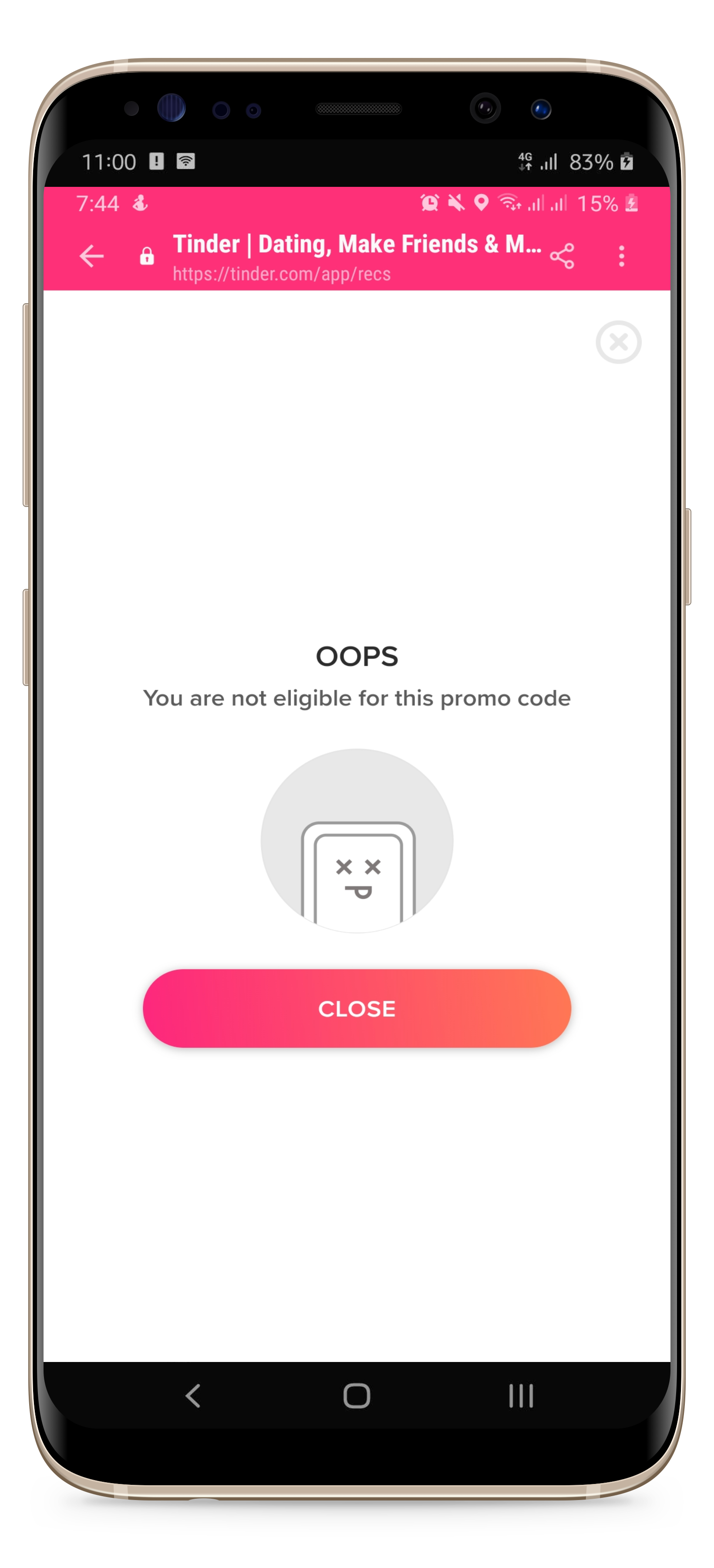 |
Please make sure to do the following:
- Make sure you don't have any existing active subscriptions;
- Turn off your VPN connection (if you are using any);
- Make sure to turn on your location access.
|
To turn on your device's location access, please follow the steps below:
ANDROID
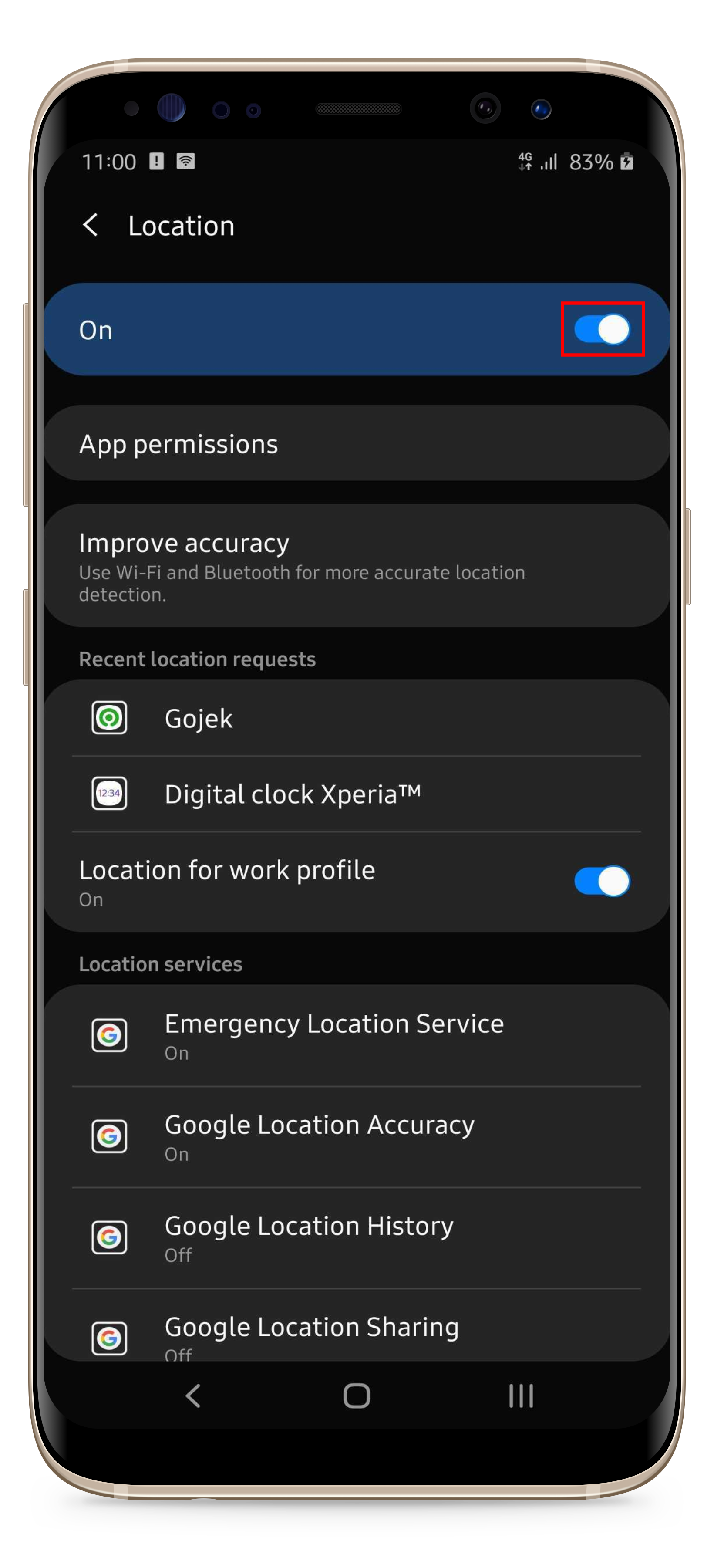 |
- Open Settings;
- Open Location Settings;
- Allow "Location Access".
|
IOS
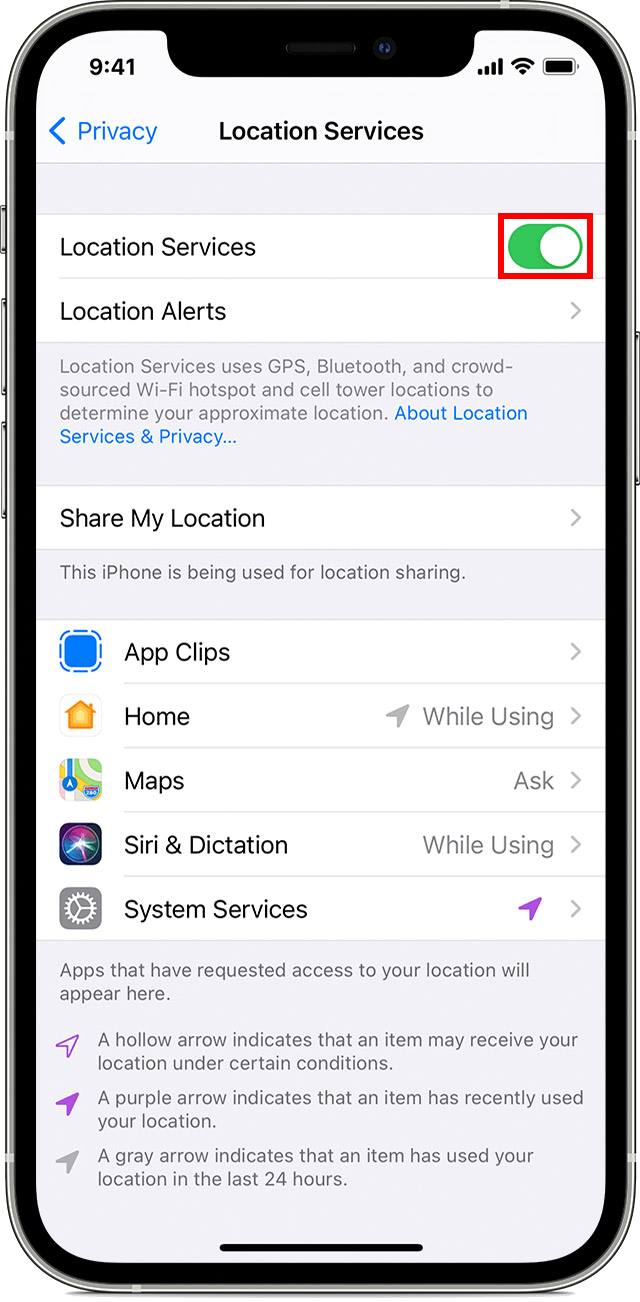 |
- Open Settings;
- Open Privacy;
- Go to "Location Services";
- Turn on Location Services.
|