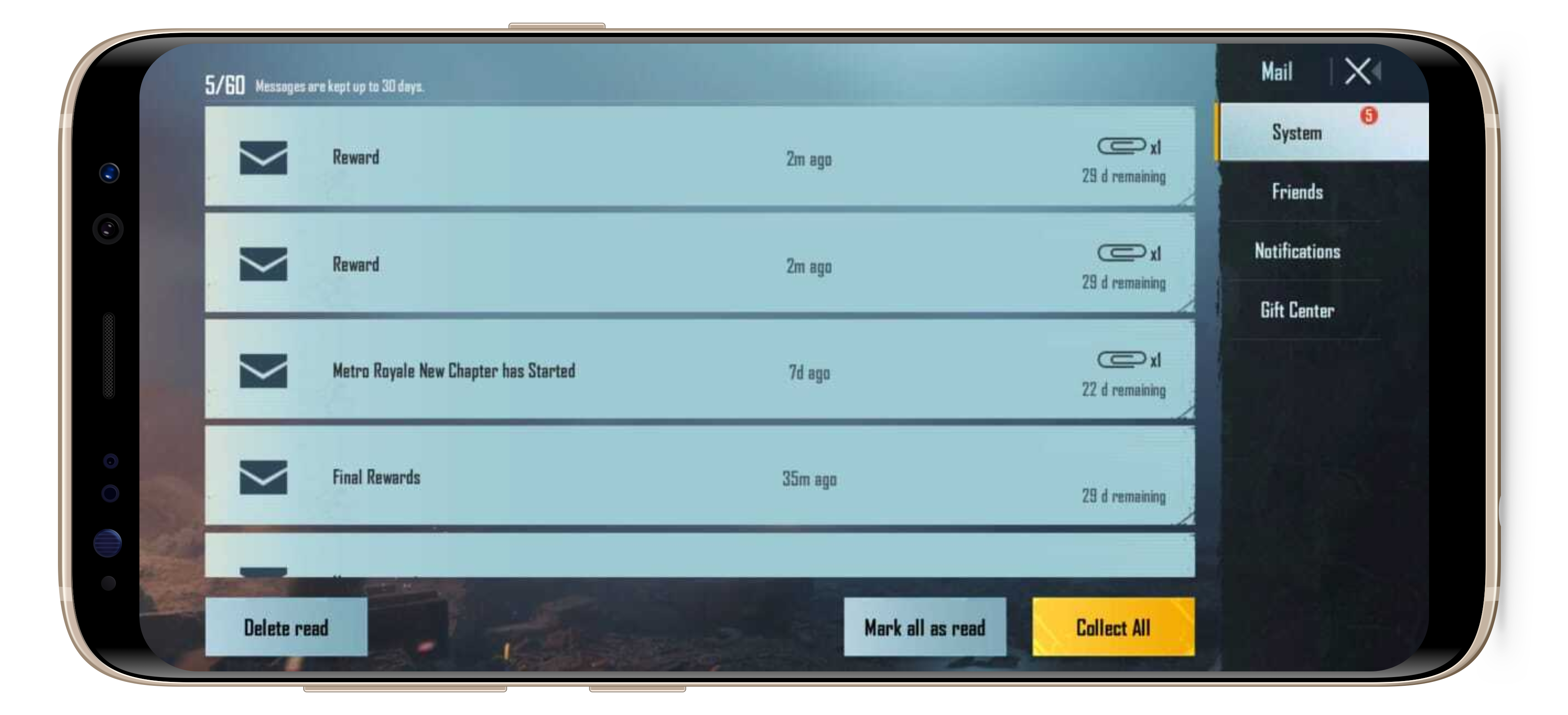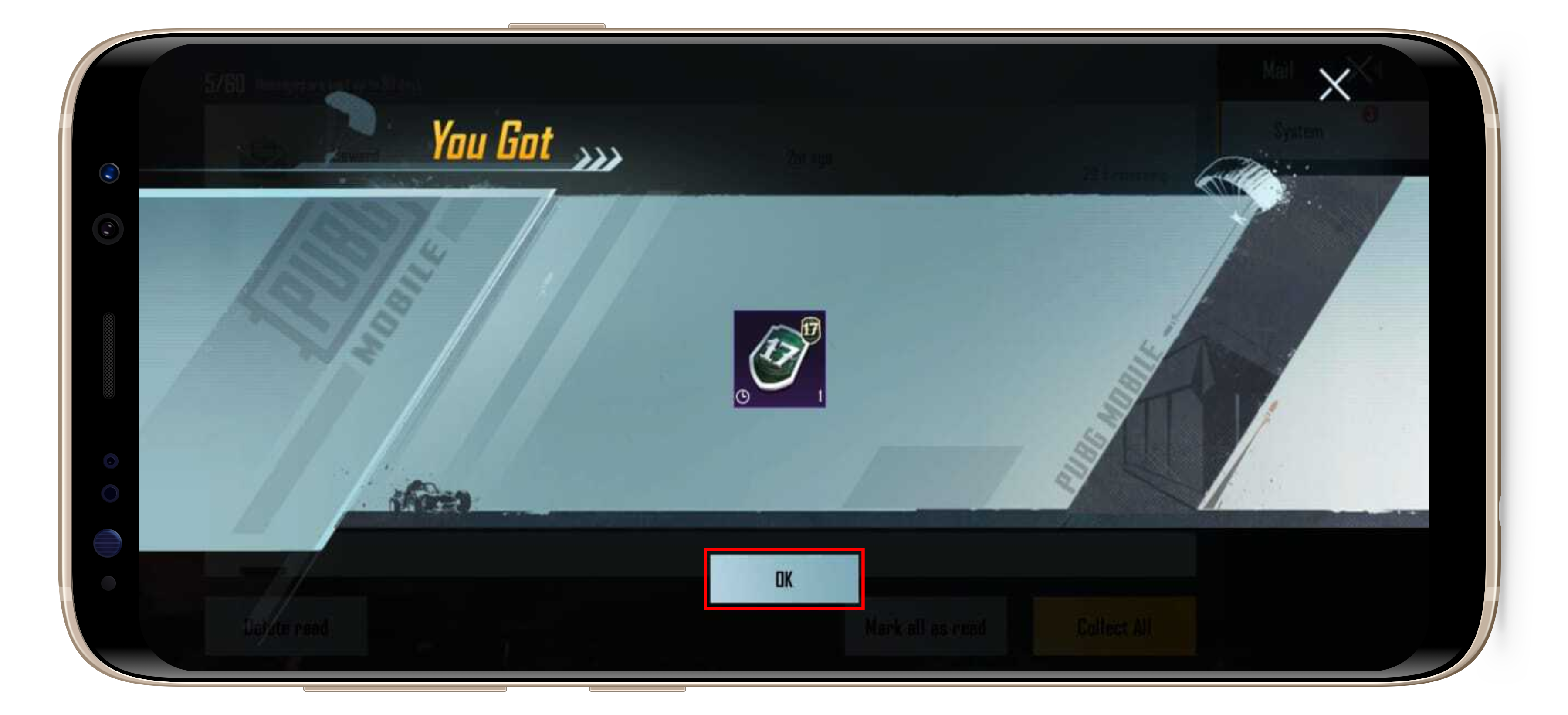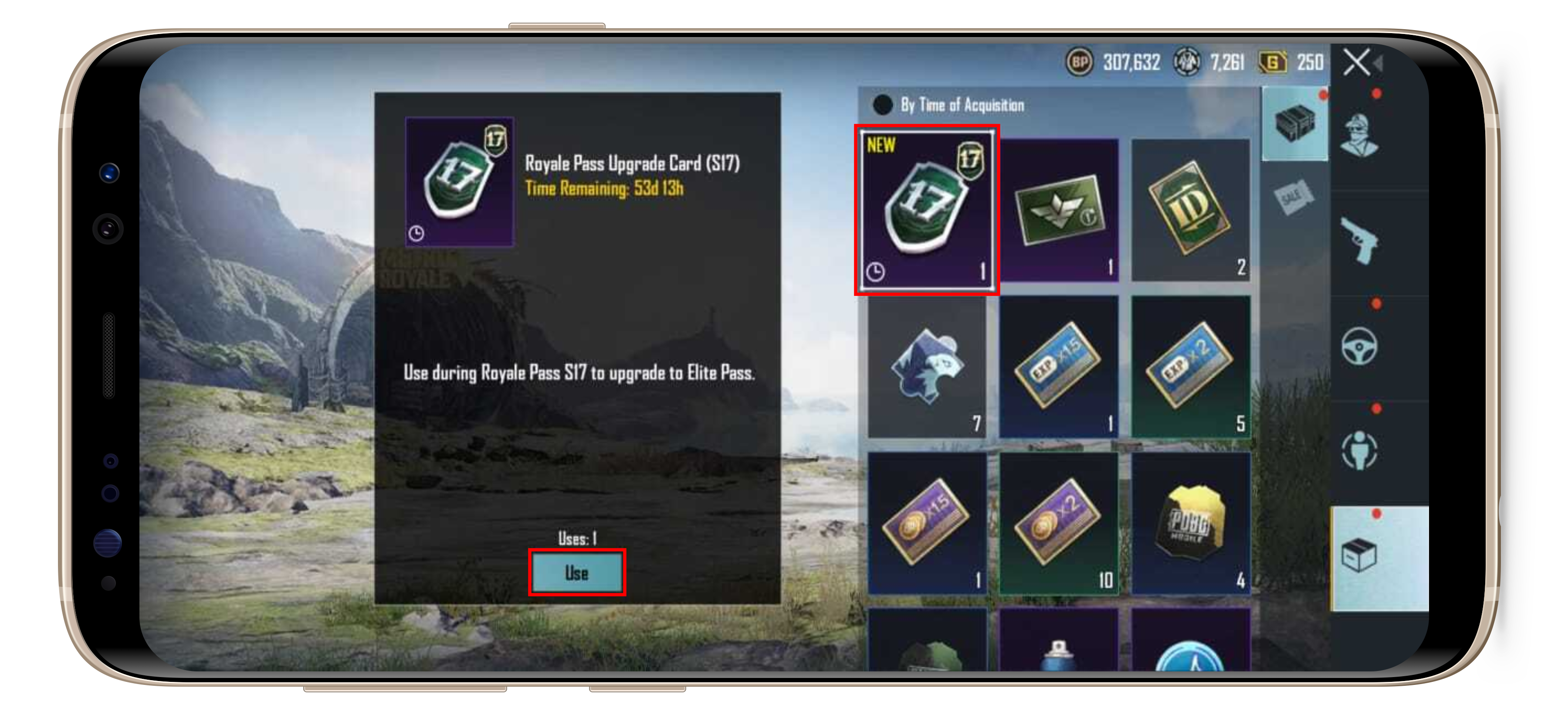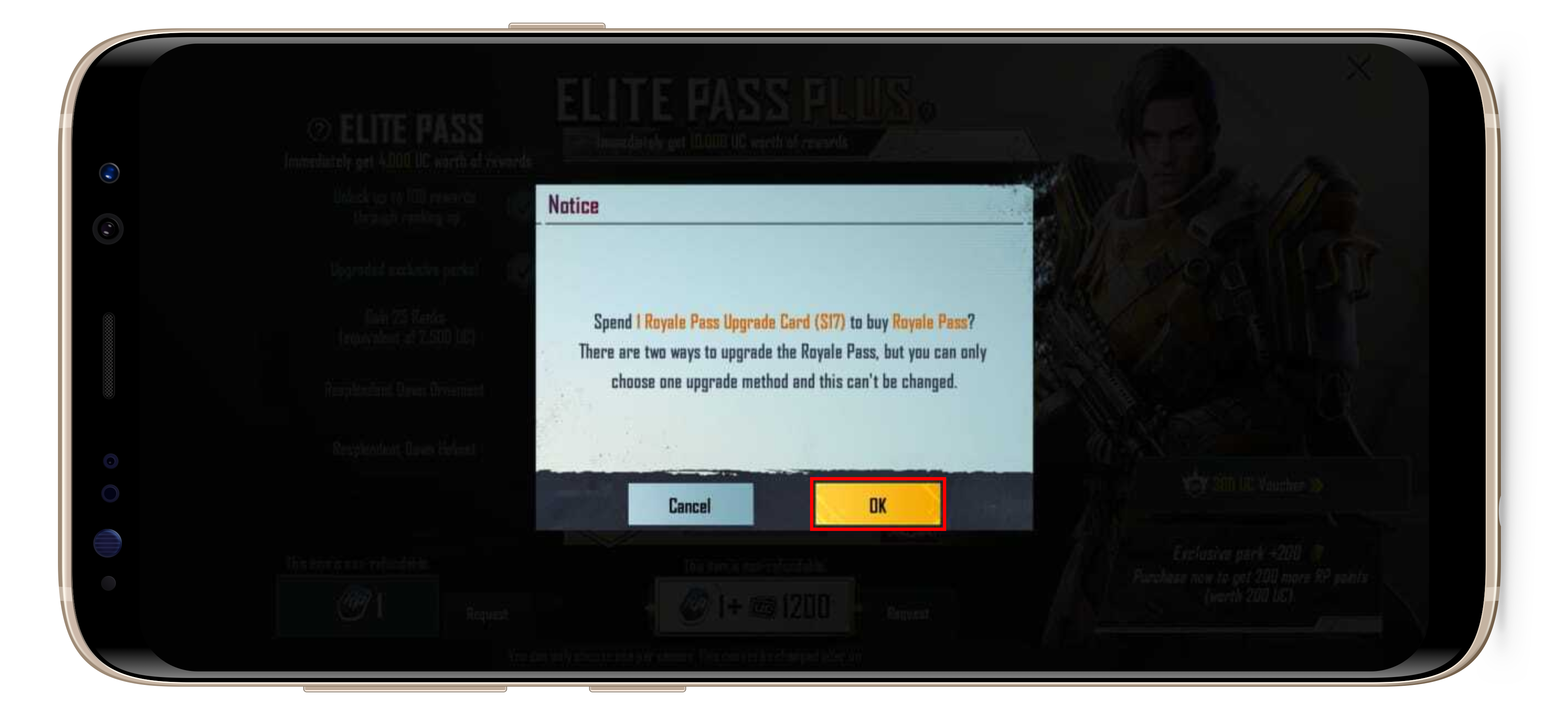Here is the guide on how to claim PUBG Royale Pass to upgrade your PUBG Mobile account:
|
1. Open the main menu by clicking the "Arrow" button on the lobby; |
|
2. Click the "Mail" button to open the mail from the successful transaction; |
|
3. Click the Reward mail; |
|
4. The system will show you the item inside the Reward mail, click the "Collect" button; |
|
5. Click the "Ok" button on the notification page; |
|
6. Open your Inventory by clicking the "Inventory" button on the lobby; |
|
7. Click your Royale Pass Upgrade Card and click the "Use" button; |
|
8. Claim the Royale Pass by clicking the "Royale Pass Upgrade Card" button on the left side; |
|
9. The confirmation page will be shown, click the "Ok" button to continue; |
|
10. Click the "Collect" button to finish. |
Done! The Royale Pass has been claimed to your PUBG account!
Happy gaming! 😉