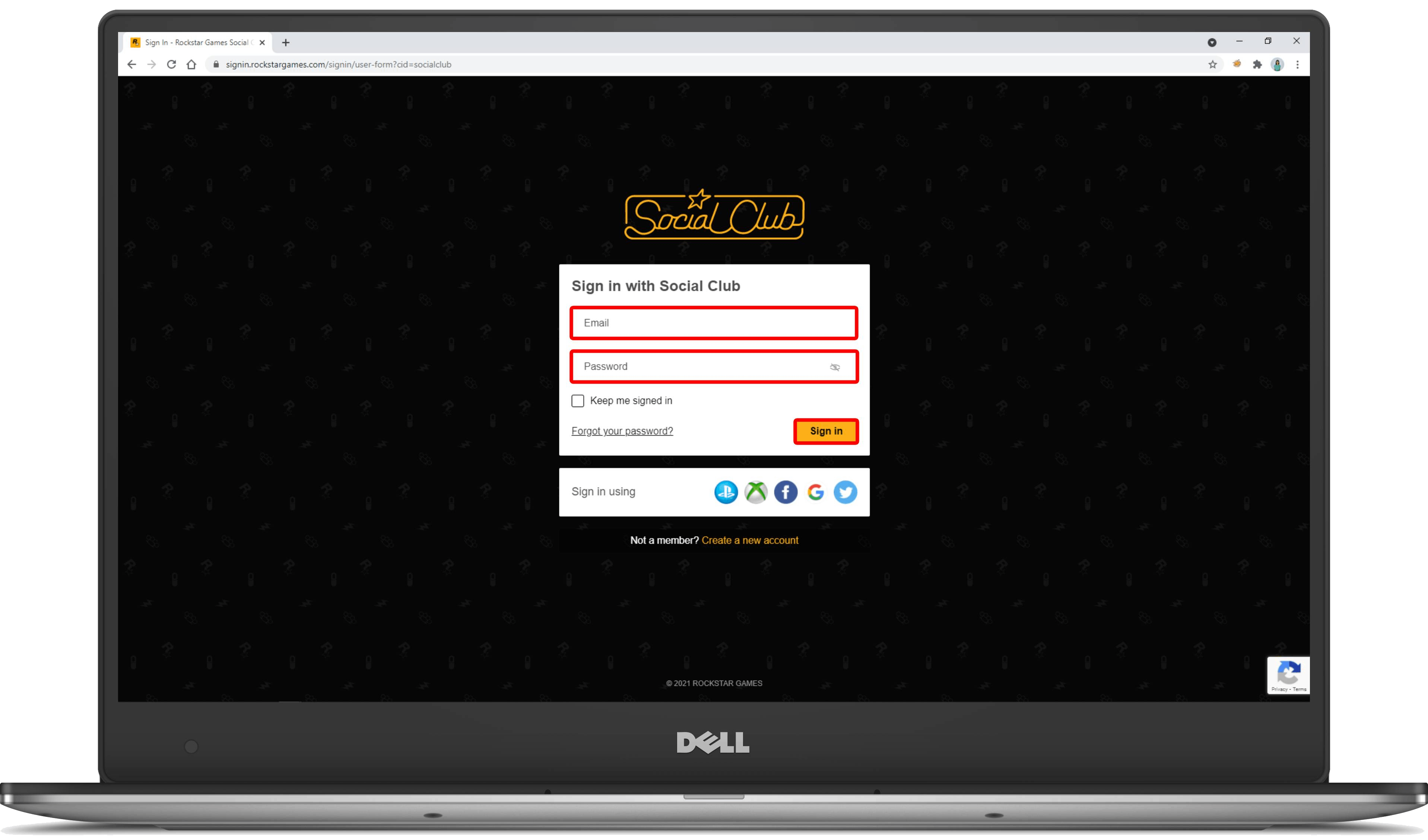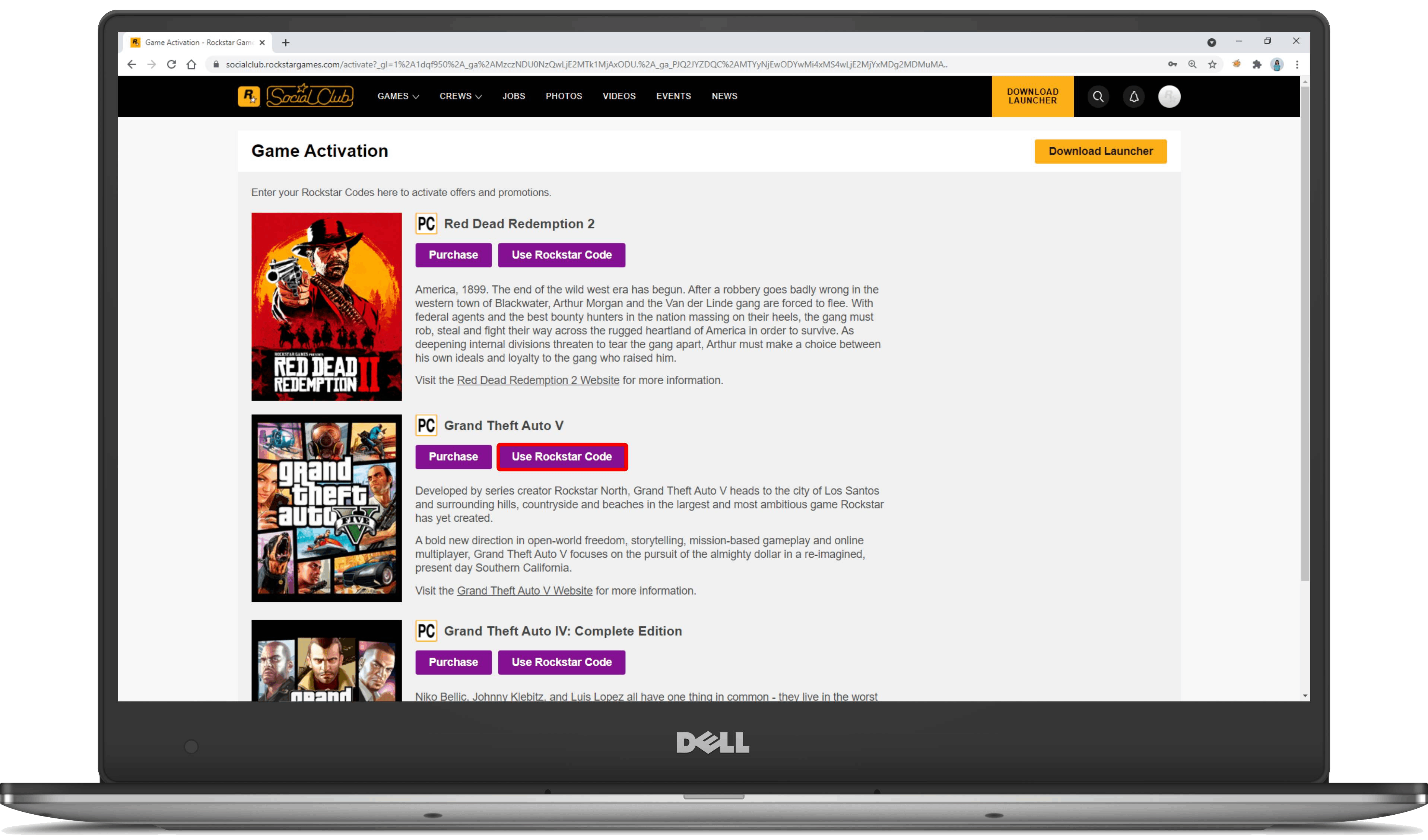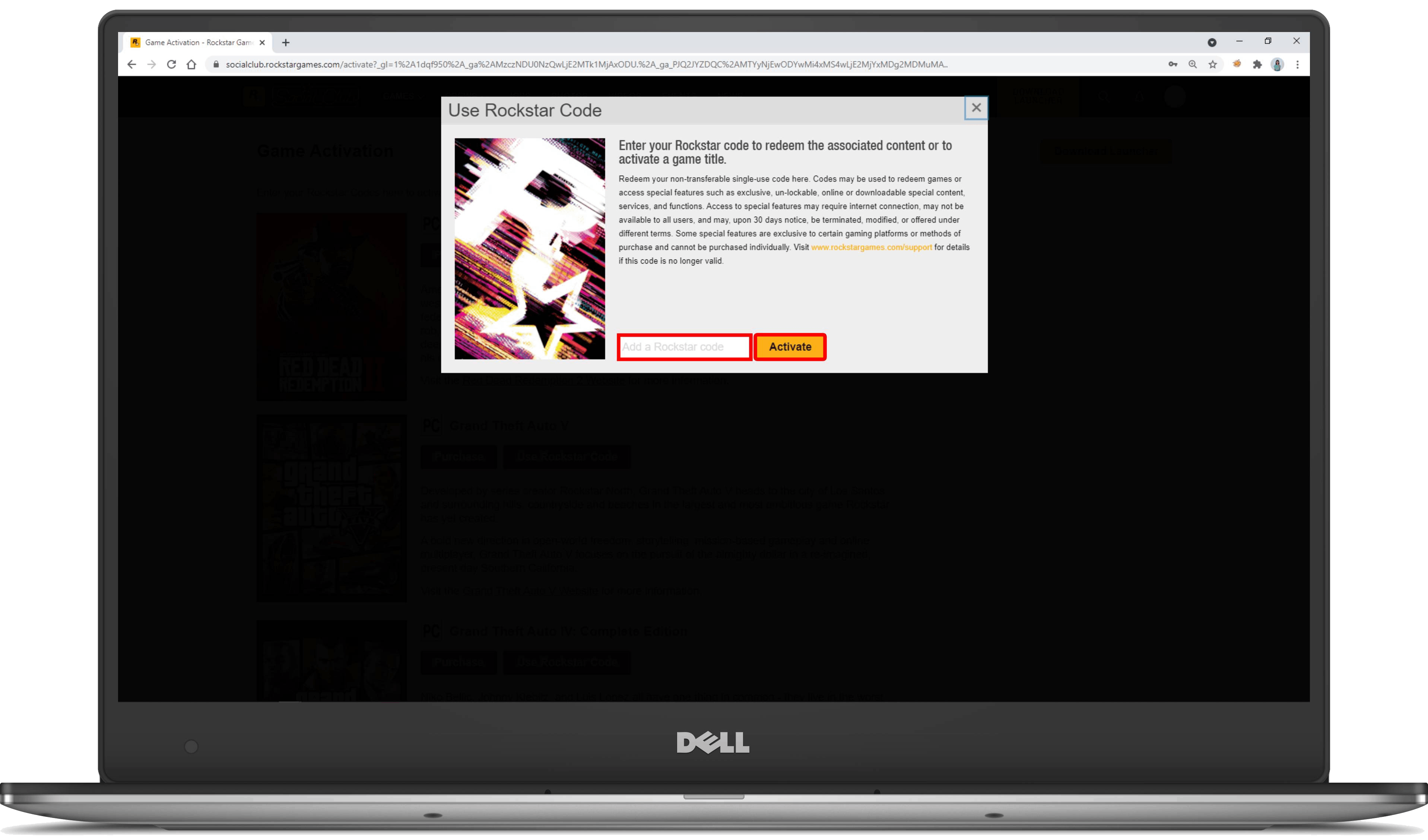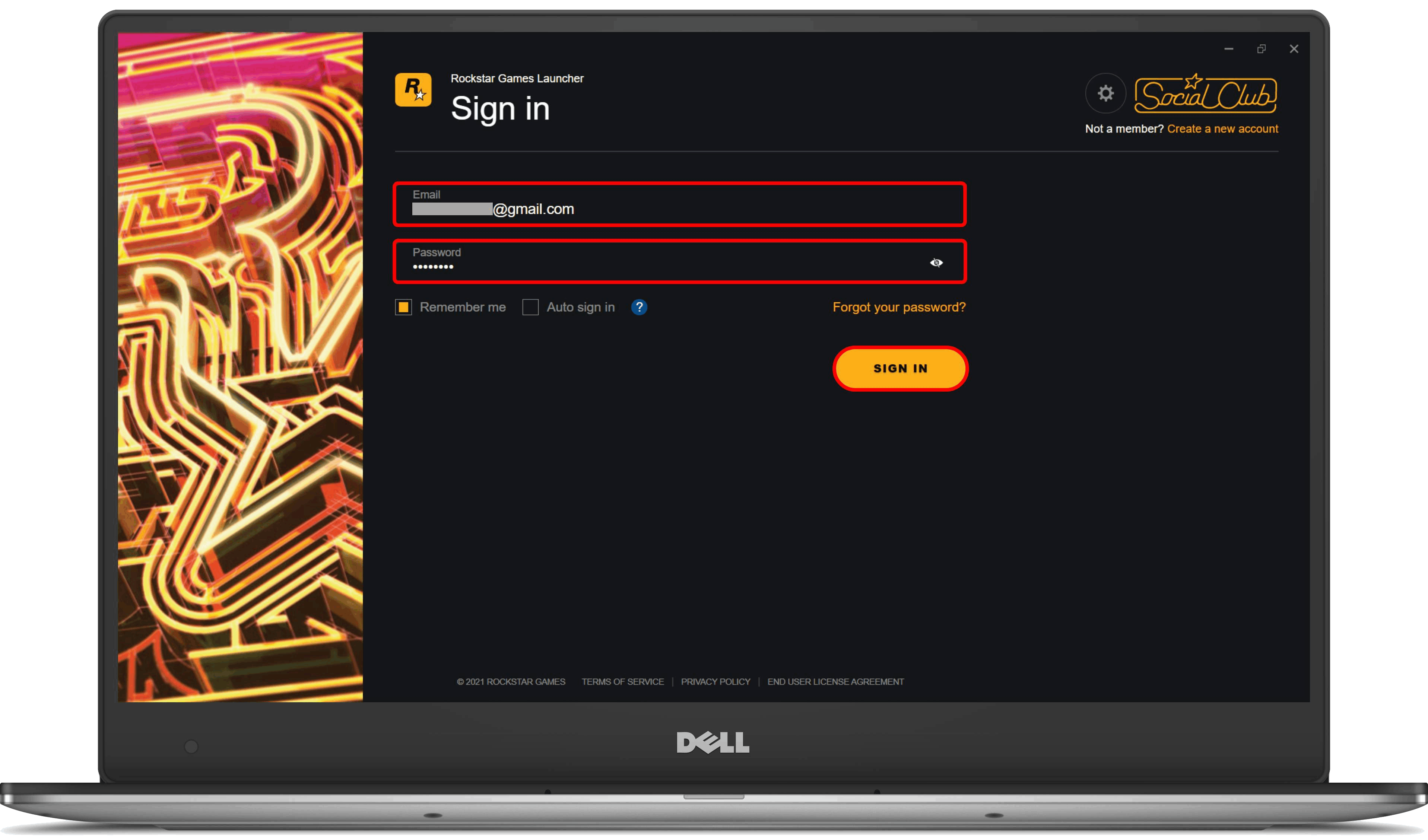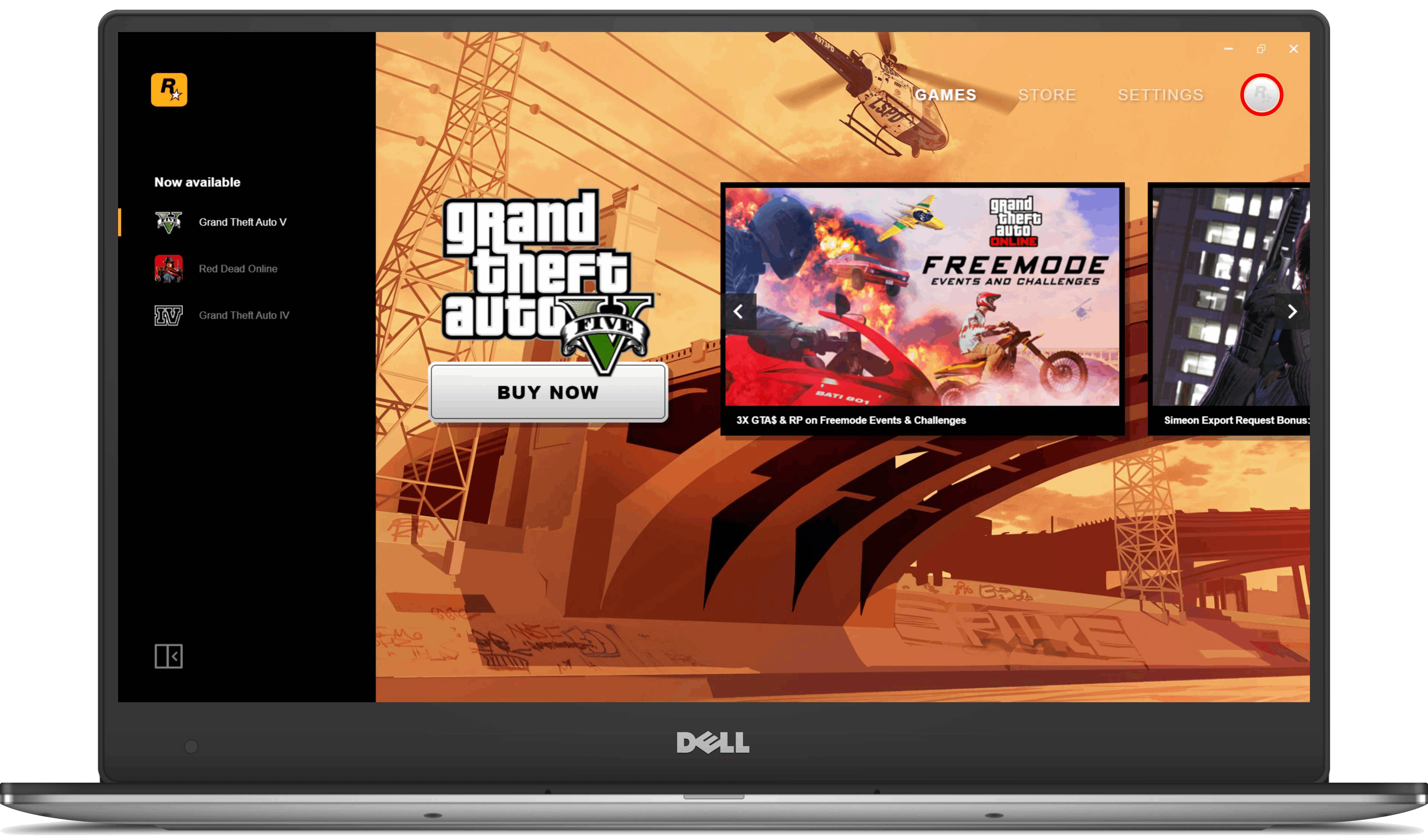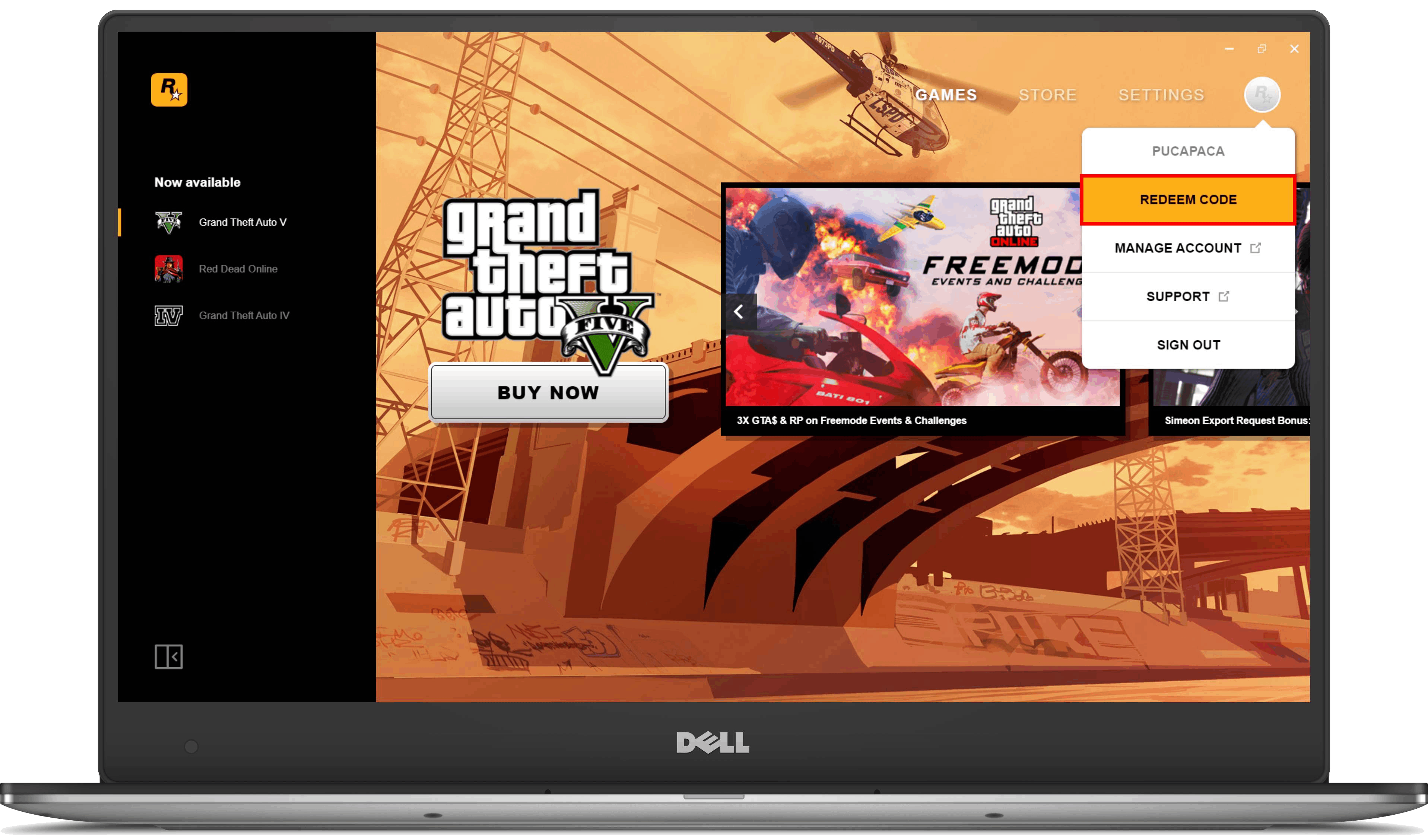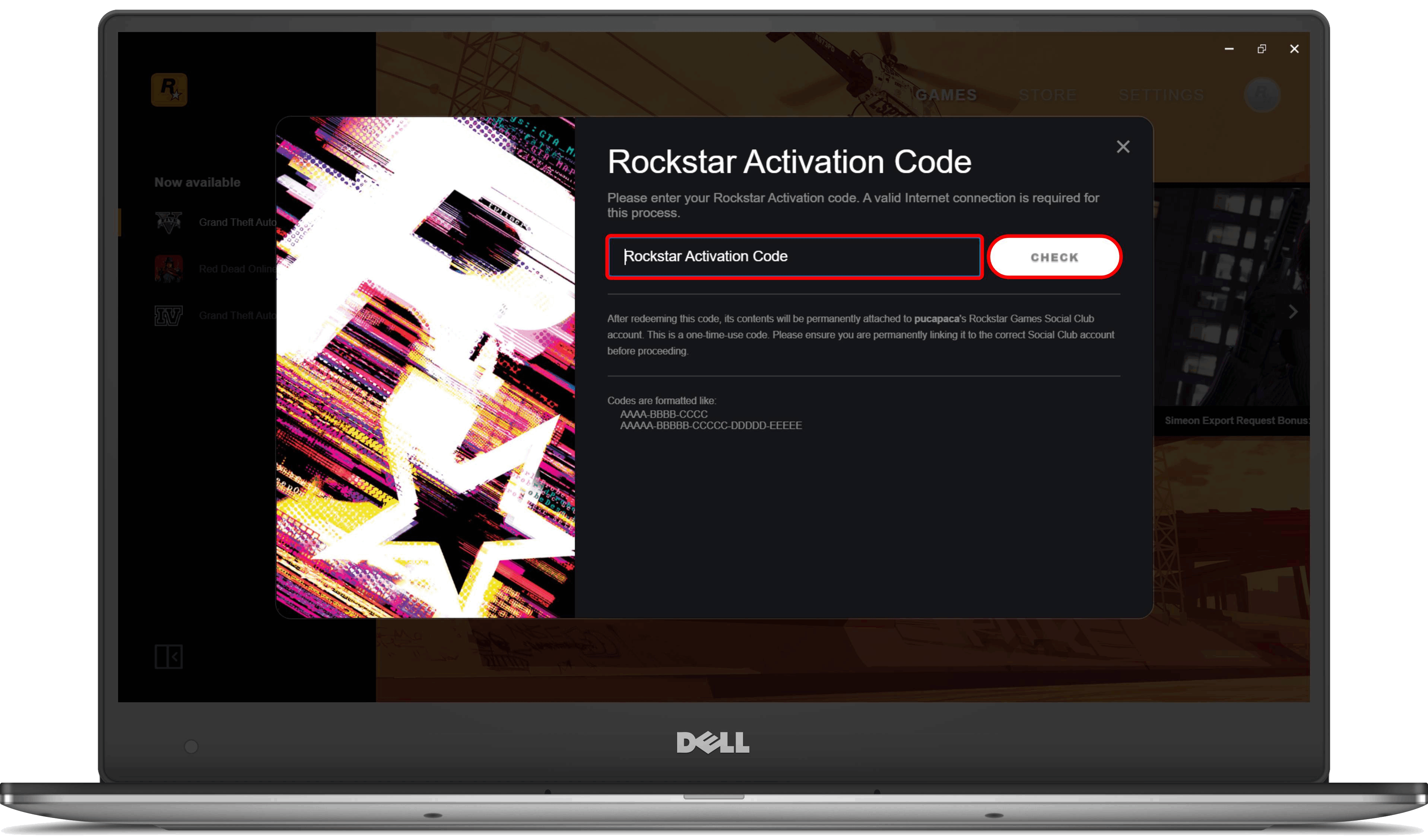After Shark Cash Card purchase, a Rockstar Code will be emailed to you or printed on your receipt by the retailer. Then, you can follow the steps below to redeem the code:
Via Rockstar Games Social Club
|
1. Visit the Rockstar Games Social Club and sign in using the account you used to play Grand Theft Auto V; |
|
2. You will be directed to the Game Activation page. Please click the "Use Rockstar Code" button on the Grand Theft Auto V game section; |
|
3. Enter your Rockstar Code and click the "Activate" button; |
|
4. After redemption, your Shark Cash Card will be automatically credited to your account the next time you enter Grand Theft Auto Online. |
Via Rockstar Game Launcher
|
1. Open the Rockstar game launcher on your PC or laptop and sign in to your account; |
|
2. Click the "Menu" button on the upper right side of the screen; |
|
3. Click the "Redeem Code" menu; |
|
4. Enter your Rockstar Code and click the "Check" button. |