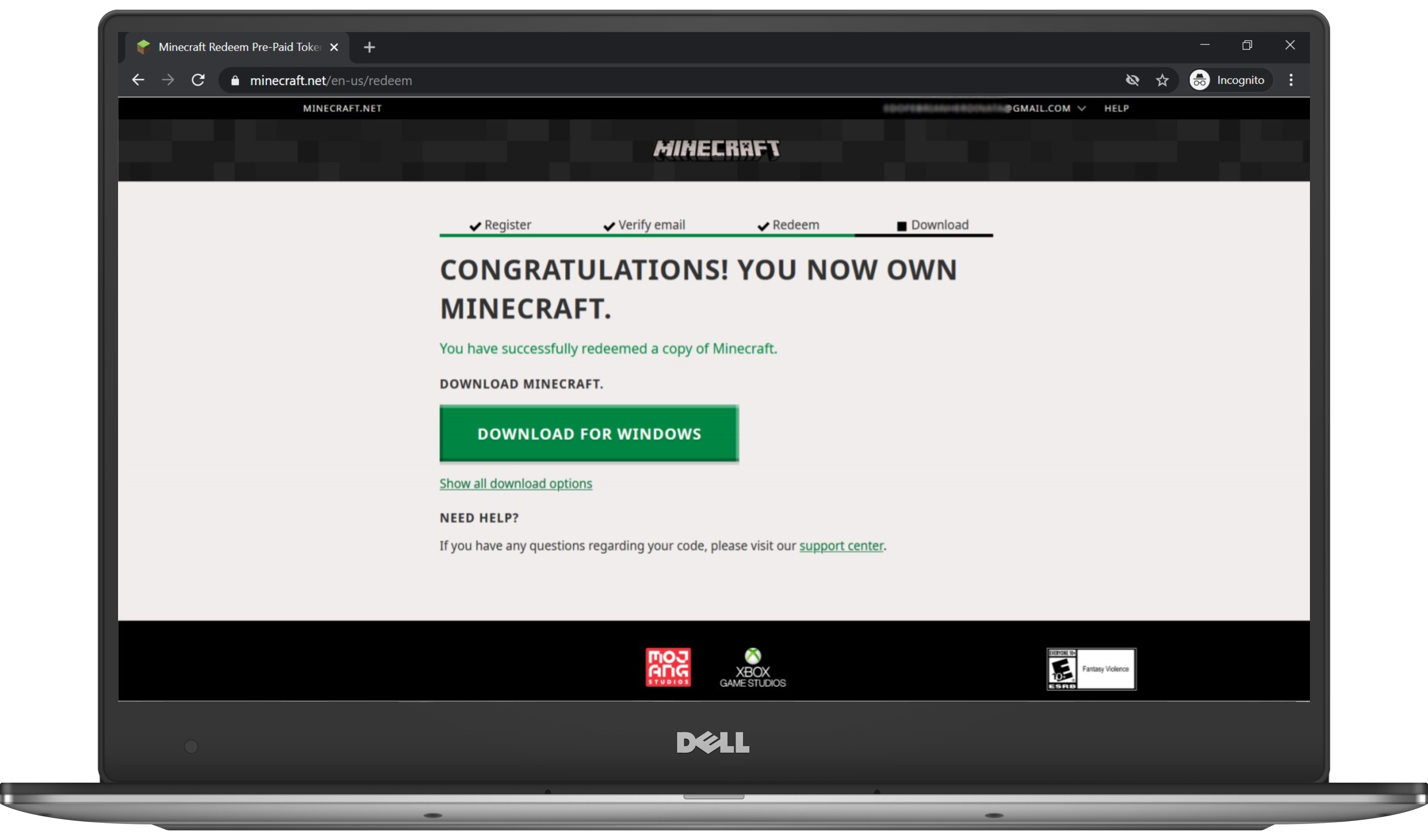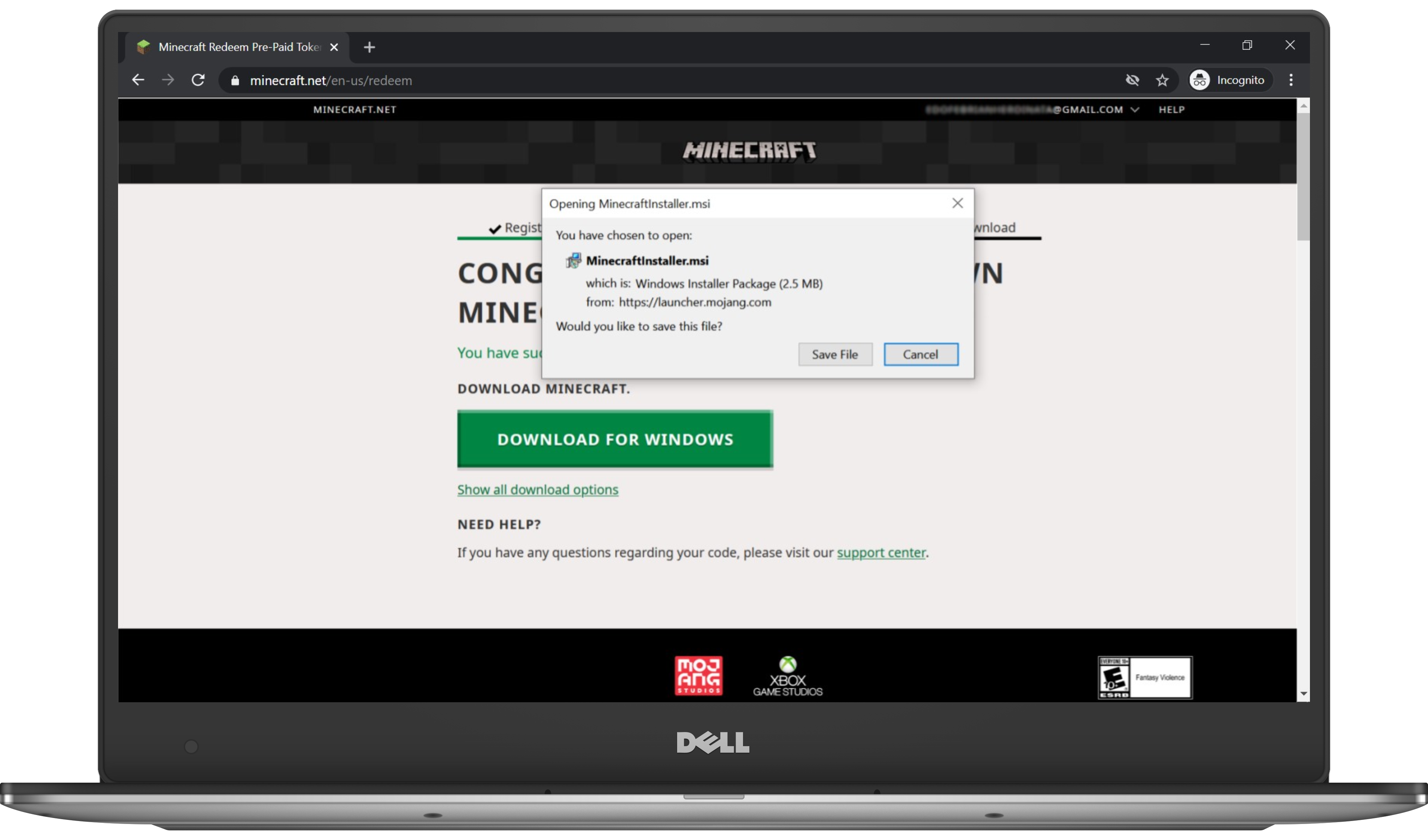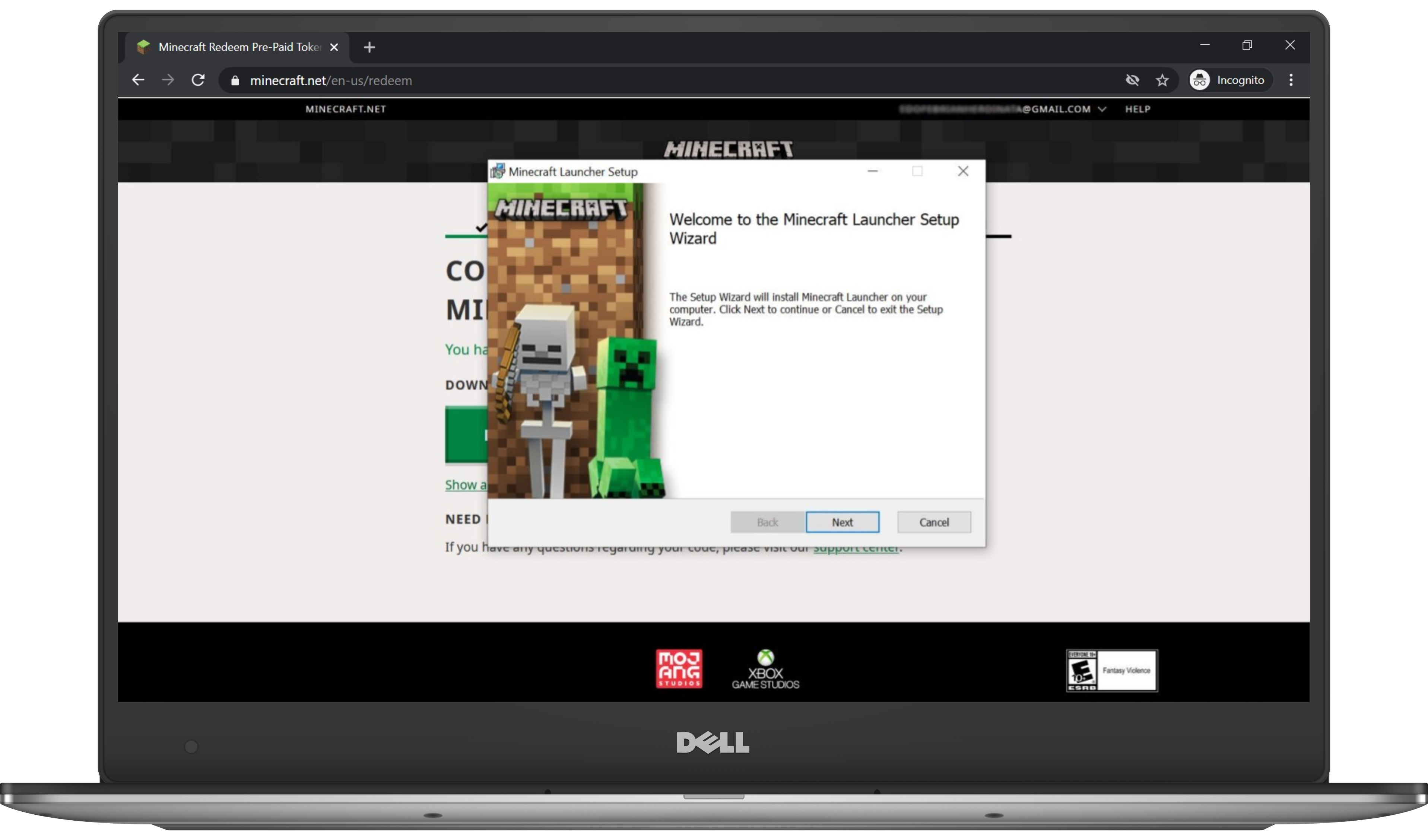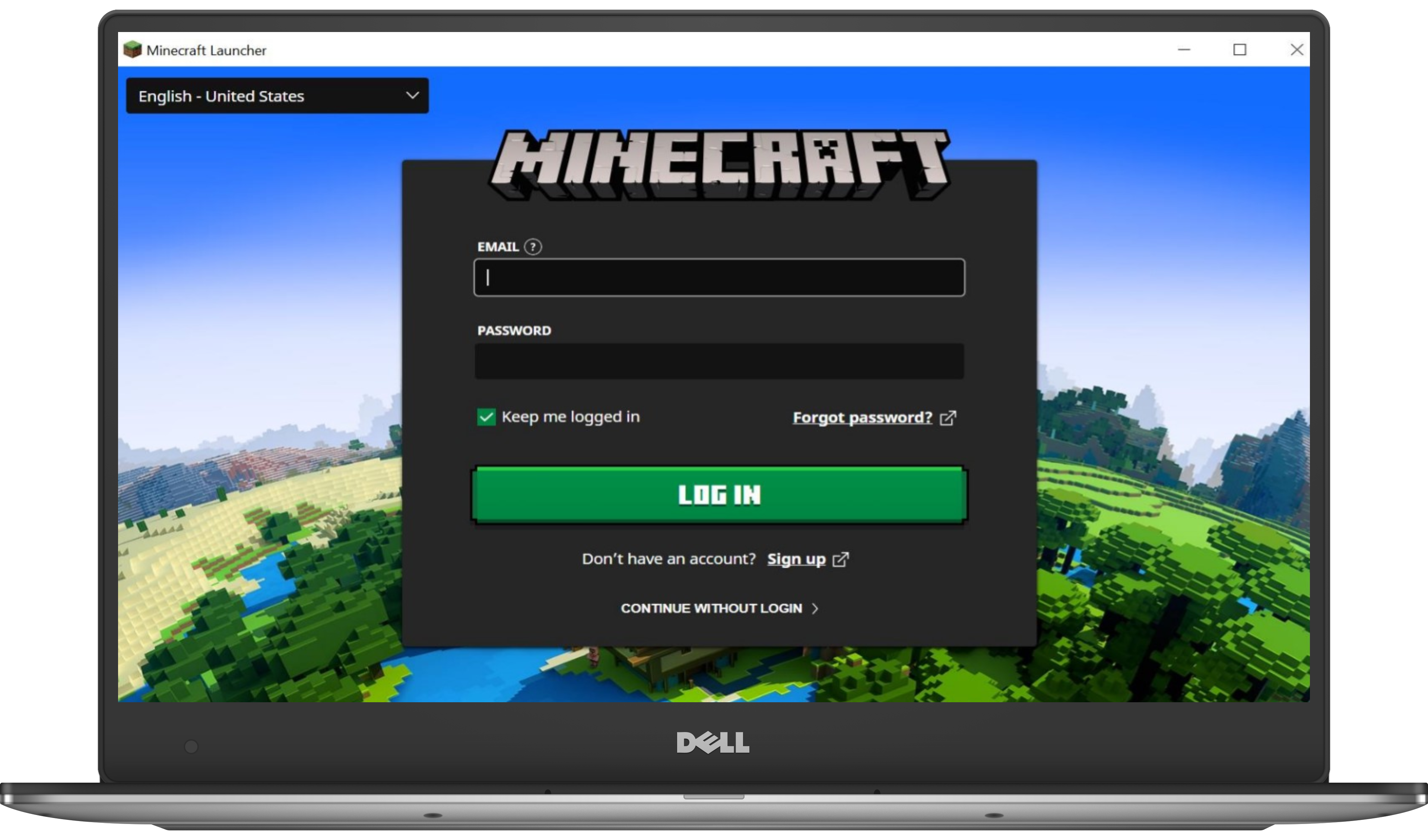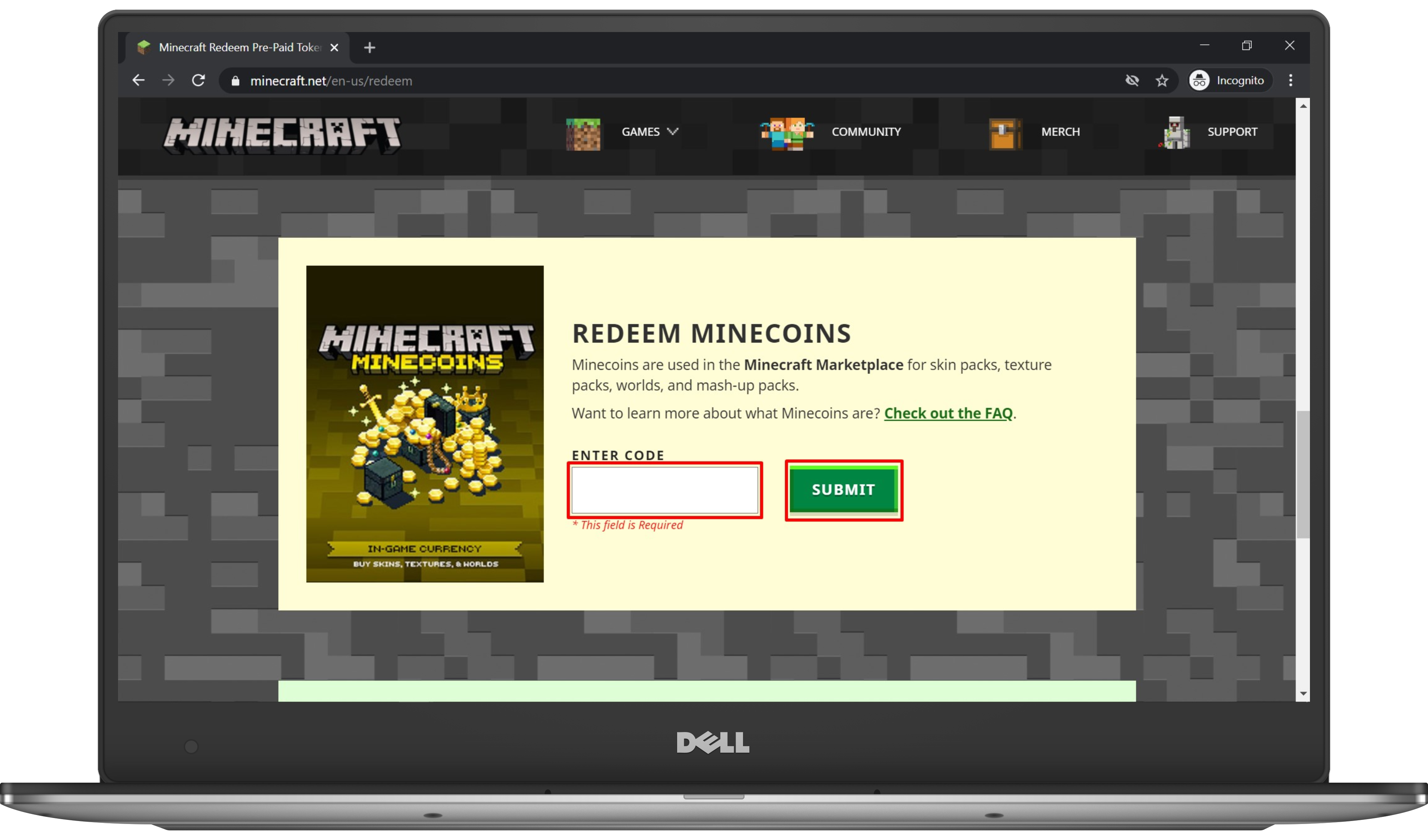Minecraft
|
1. Log in to your Minecraft account at Minecraft.net and click the "Redeem" button; |
|
2. Choose "Redeem Minecraft: Java & Bedrock Edition For PC" and enter the Minecraft voucher code you got from the transaction; 3. Click the "Submit" button and the system will verify the code; |
|
4. Download the Minecraft to Windows 10; |
|
|
|
5. Install the Minecraft game; |
|
6. After the installation finish, you can log in to your Minecraft account. Happy gaming! 😊 |
Minecoins
|
1. Log in to your Minecraft account at Minecraft.net and click the "Redeem" button; |
|
2. Scroll down the page until you find the Redeem Minecoins menu; Key in the Minecoins Code, and click the "Submit" button. |